Views
You can switch between views using the button at the bottom left. If you're at periscope depth, it will switch between Chart view and Periscope view. If you're surfaced, it will switch between Chart view and Bridge view.
 Periscope View
Periscope View
In this view, you can identify targets and line up torpedo shots. Drag left and right on the screen to pan your view left and right. Center your crosshairs on a ship to target it.
Your periscope has lenses that allow you to zoom in up to 3x.
 Bridge View
Bridge View
When surfaced, the Bridge view replaces Periscope view. It is a wider field of view, and also lets you zoom in using a powerful pair of binoculars up to 4x.
In addition to torpedoes, you can also aim and fire the deck gun from this view. Zoom in to use the binoculars' reticle for aiming.
 Chart View
Chart View
You can switch to the Chart view any time, but when submerged below periscope depth it is your only view option.
A lot of information is packed into the Chart View; below is a slice of that view with some callouts detailing the info provided.
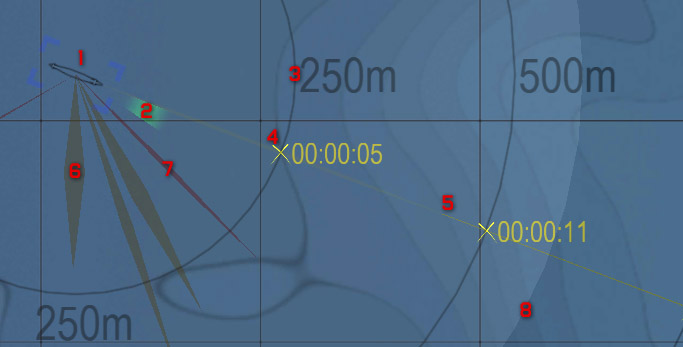
| 1 | Your sub. |
| 2 | The current turning arc of your sub. |
| 3 | Range rings every 250 meters. |
| 4 | How long it will take a torpedo to reach the indicated range ring. |
| 5 | The point at which a torpedo will reach the surface from your current depth (the torpedo track line goes from transparent to opaque). |
| 6 | Pointer (in gold) to the estimated position of an enemy transport. Width indicates relative size of the ship; length indicates relative distance. |
| 7 | Pointer (in red) to the estimated position of an enemy escort. |
| 8 | Your perception range; any ships in the "fog of war" will only have estimated positions based on their last known heading/speed. Your depth and throttle level affect this range. |