Controls 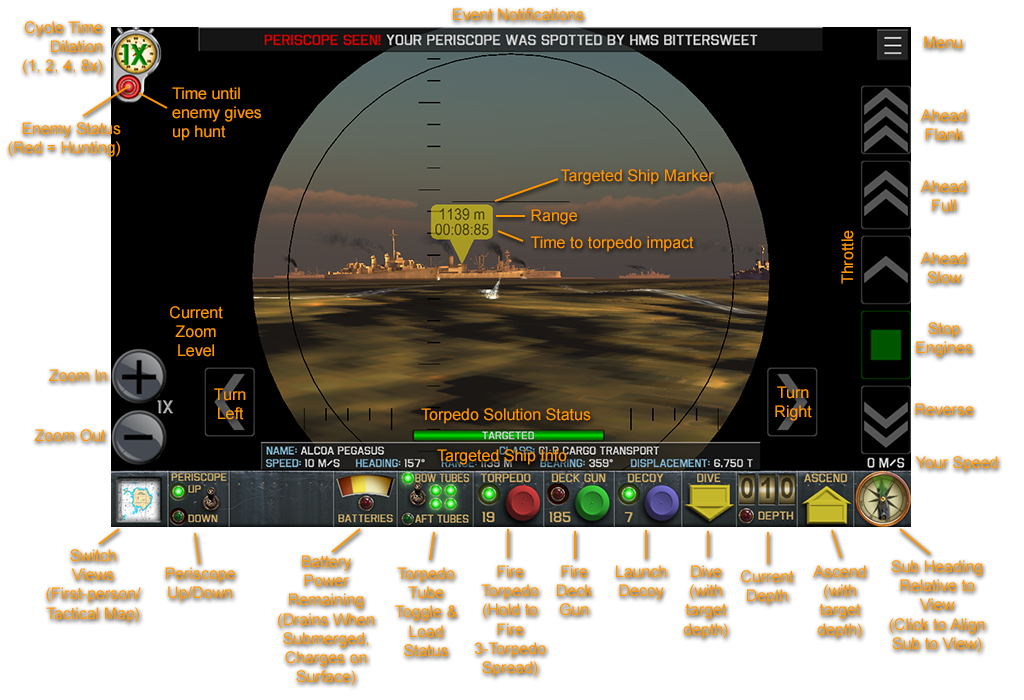
| Main Screen Controls | |
|---|---|
| Cycle time dilation: 1x, 2x, 4x, or 8x real-time speed. | |
| Zoom in/out the current view. In First-person mode, the current zoom level will be displayed next to these buttons. | |
| Pause the game and open the Menu. | |
 |
Throttle: Ahead Flank Speed. Maximum throttle setting. When submerged, this generates a lot of noise, making it easier for enemy sonar to pick you up. |
 |
Throttle: Ahead Full. |
 |
Throttle: Ahead Slow. |
 |
Throttle: All Stop. |
 |
Throttle: Reverse. |
  |
Depth controls. When diving or ascending, the current "target depth" that your sub will attempt to reach is displayed on the button. Tap the up and down arrows to set that target depth. |
| (Chart View only): Center the view on your sub. | |
| Marker for the currently-targeted enemy ship. Will display range to target, once that information is known. If a torpedo is en route to target, it will show the remaining time until impact.````````````````````````````````````````````````````````````````````````````````````````````````````````````````````````` | |
| Ship Targeting | |
|---|---|
| Torpedo solution status bar: Displays the progress of calculating a torpedo firing solution, or a warning if a target is can't be hit. | |
| Info on the targeted ship. Gradually fills in as data is calculated and looked up by crew. | |
| Bottom Toolbar | |
|---|---|
 |
Switch to Chart view. |
 , , |
Switch to first-person view: Periscope if submerged, bridge/binoculars if on the surface. Will be disabled (greyed out) if sub is below periscope depth. Will automatically raise the periscope if it isn't up. |
 |
Raise/Lower periscope. Green status light shows current state. Rotary timer will show how long until the move is complete. |
 |
Battery power remaining. Drains when moving submerged, recharges when on the surface. A full charge is good for about 25 minutes at flank speed. When damaged, that amount is reduced. Status light flashes red when batteries are below 25%. |
 |
Torpedo tubes. Touch to manually switch between bow/aft tubes (switches automatically when in First-person view). Green = ready to fire, flashing green = loading, red = offline. |
 |
Fire torpedo. Touch to fire a single torpedo from the selected tube. Touch-and-hold to fire a 3-torpedo spread. If current tube is still being loaded, rotary timer show how long until it's ready to fire. Built-in ammo counter. |
 |
Fire deck gun. It takes the gun crew about 10 seconds to ready the gun after surfacing. Status light shows whether the gun is ready; if being prepped/loaded, rotary timer shows how long until it's ready to fire. Built-in ammo counter. |
 |
Launch decoy. This deploys a "Pillenwerfen" decoy, which rises to 30m and emits a cloud of bubbles that looks like your sub to enemy sonar. Keep one of these between yourself and an enemy escort to sneak away. Built-in ammo counter. |
 |
Depth gauge. Shows your current depth in meters. Status light will flash red when you're in the "danger zone" (below 200m). |
 |
Compass: Shows your sub's heading relative to the current view. Tapping this will turn your sub to align with the current view. |