The Patrol Map
When you embark on a War Patrol you will see a map of the North Atlantic; your sub is a small white circle emitting a blue "ping".
Click anywhere on the map; a target will be placed there and your sub will move toward that point. If it encounters a land mass, it will attempt to follow the shoreline toward your assigned destination.
At the top of the screen you'll see the following information:
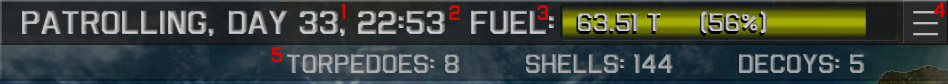
| 1 | How long you've been at sea, in days. |
| 2 | The current time of day, in 24-hour format. |
| 3 | How much fuel you have remaining, in both Tons and % of capacity. |
| 4 | The Menu button. |
| 5 | Your current ammo supplies. |
Click anywhere on those top bars to bring up a detailed view of your sub's status, including damage.
Click the Menu button at the top right to bring up the Patrol menu.
Resupply Points
![]()
Scattered around the map are green points marked "Resupply". Sail your sub over one of those to refill on ammo and fuel.
It will completely refill your ammo, and refill 25% of your fuel capacity.
Each resupply point can only be used once.
Reported Convoys
Sometimes you will see a red ‘Convoy Reported’ circle on the Patrol Map. Those are areas where Naval Intelligence has received reports of enemy convoys. You should try to move your sub into those circles, because they provide several advantages:
1) While moving through a ‘convoy reported’ circle, you will encounter a new convoy much sooner.
2) The convoy you find will be much larger than average.
3) That convoy is twice as likely to include a “whale”.
